Pi-hole
Date: 18-09-2024
I've been rather busy with school lately, but I still have time to tinker! For a while now, I have wanted to use Pi-hole with my router, but I've either been busy with Gentoo or school. However, I have finally found the time and inspiration to install Pi-hole on my home server!
What is Pi-hole ?
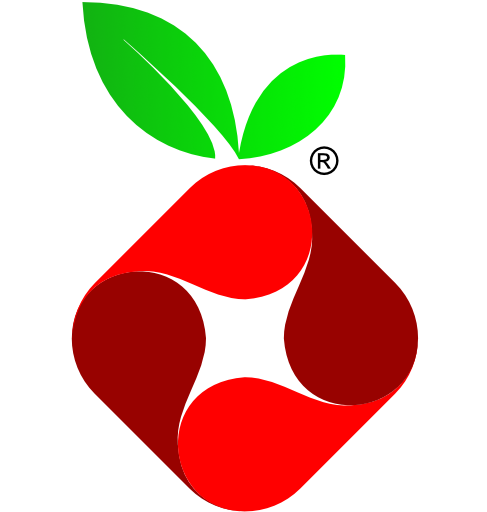
Pi-hole is a DNS sinkhole that can be used with your router to protect your other devices without installing any client-side software. For the most part, Pi-hole is used for only blocking ads, but there is more you can do with it, for example, logging internet activity and blocking websites.
benefits of using Pi-Hole
- Network wide adblocker
- Saves bandwith due to adblocker
- Adblocker on all mobile apps
- Free of cost
- Can function as a DHCP server
- Easy-to-install
Installing
Since I'm using Arch Linux as my server OS, the only real option I had was to use the Docker container. It was relatively easy to install, though I did encounter some issues, mostly due to me not reading what to do. Overall, I'd say it was easy to set up and configure for all my devices to use.
Blocklist
I have a number of websites blocked to avoid visiting suspicious sites or being tracked. The best source for blocklists from what I can tell is Firebog. I recommend using only the lists marked in green, as those coloured blue are either no longer maintained or may interfere with your normal day to day web browsing. Additionally I would just add the top three lists from each category to cover a good enought basis.
Last thoughts
I really do like Pi-hole and I see myself using it for the forseeable future as it just does a whole bunch of intresting bits that help me be more secure online.
Back 🚪 | More Linux 🐧 | More Tech 🧑💻